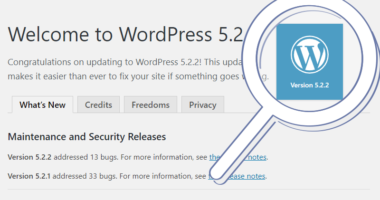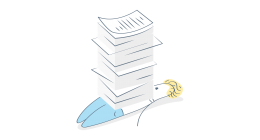Does your WordPress site allow new user registrations? If you’re seeing new user registrations come through your WordPress site then the option for Anyone can register is Enabled. These new users may not be able to log into their accounts so you’ll need to check and make sure there aren’t any plugins that will prevent the newly registered user from successfully logging into the site.
By default, a user who registers for an account will be sent a verification email with the option to set their user account password. You can also manually create a new user in the WordPress admin dashboard. Often times though, there may be a plugin that prevents new users from logging. The user will receive an error message displaying on the login page Account Pending Not Currently Active.
WordPress User Registration Settings
Enabling new user registrations or disabling user registrations on your WordPress can be easily changed in the WordPress User settings inside of the admin dashboard. Located in the left navigation bar you’ll see a Users link. The Users section allows you to manage existing WordPress Users.
If you navigate to Settings > General you’ll see an option for Membership. This is where you set whether or not your WordPress site will allow new User registrations.
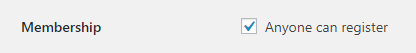
Check this option to “allow” new registrations or uncheck this option to “disallow” new user registrations. Don’t forget to Save Changes at the bottom of the page.
Approve Pending Users in All In One WP Security & Firewall
Using third-party plugins is a great way to add functionality to a WordPress site. A common feature security plugins such as All In One WP Security & Firewall add is the ability to send new user registrations to a PENDING queue. This will allow you to approve or deny new User registrations for your WordPress site.
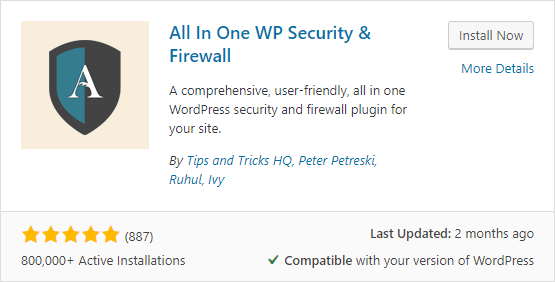
If you are receiving feedback from visitors of your site that they’re receiving the WordPress error message Account Pending Not Currently Active when attempting to login you’ll need to double check your plugin settings.
The All In One WP Security & Firewall plugin will add a WP Security link to the side navigation. Hover over “WP Security” and click the User Registration link.
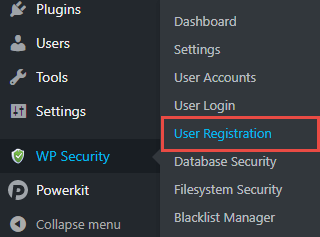
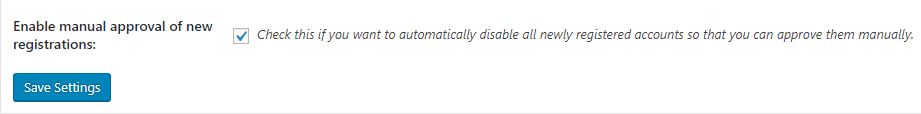
On the User Registration settings page you’ll see an option for Enable manual approval of new registrations. Having this option CHECKED will set a status of PENDING for any new User registrations. If there are any new User registrations that are pending you’ll see those listed lower on the page such as shown below.
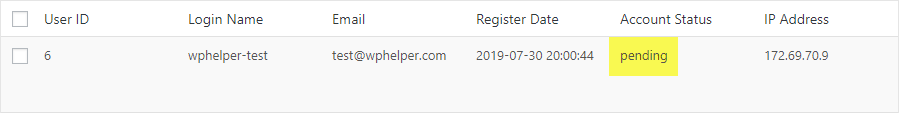
Check the user you want to approve and click the Apply button. You will see a success message at the top of the page The selected accounts were approved successfully!
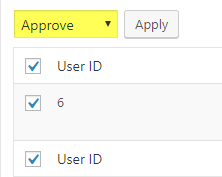
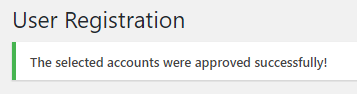
The example above shows the process to approve a new User registration for the All In One WP Security & Firewall plugin. Your site may have another security plugin or user management plugin that sets a PENDING status for new User registrations. You’ll need to check all of your plugin settings to make sure the WordPress error Account Pending Not Currently Active doesn’t get triggered for a new User logging into the site.